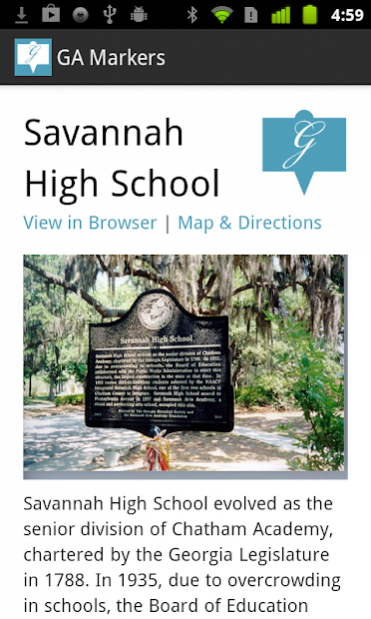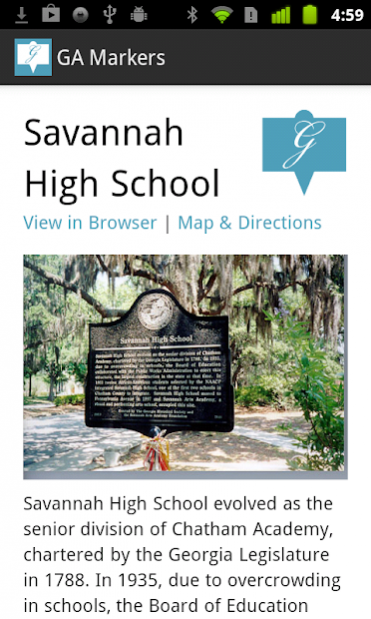Georgia Historical Markers 3.41
Free Version
Publisher Description
The Georgia Historical Society has administered Georgia’s statewide marker program since 1998, erecting over 160 historical markers across Georgia on a wide variety of subjects. Today those markers and over two thousand others are available here through our searchable database.
Roadside historical markers capture Georgia history in a format readily understood by travelers and residents alike. These easily identifiable markers give readers a unique insight into the stories of our shared past.
Features Include:
-- Instant loading of the markers closest to your exact location
-- Comprehensive details, photos and marker content
-- Ability to view markers on a map or in list-form
-- Get directions from your location to the Marker you're interested in viewing
-- Email a Marker to a friend
About Georgia Historical Markers
Georgia Historical Markers is a free app for Android published in the Recreation list of apps, part of Home & Hobby.
The company that develops Georgia Historical Markers is Georgia Historical Society. The latest version released by its developer is 3.41.
To install Georgia Historical Markers on your Android device, just click the green Continue To App button above to start the installation process. The app is listed on our website since 2017-10-30 and was downloaded 4 times. We have already checked if the download link is safe, however for your own protection we recommend that you scan the downloaded app with your antivirus. Your antivirus may detect the Georgia Historical Markers as malware as malware if the download link to com.georgiahistorical.markers is broken.
How to install Georgia Historical Markers on your Android device:
- Click on the Continue To App button on our website. This will redirect you to Google Play.
- Once the Georgia Historical Markers is shown in the Google Play listing of your Android device, you can start its download and installation. Tap on the Install button located below the search bar and to the right of the app icon.
- A pop-up window with the permissions required by Georgia Historical Markers will be shown. Click on Accept to continue the process.
- Georgia Historical Markers will be downloaded onto your device, displaying a progress. Once the download completes, the installation will start and you'll get a notification after the installation is finished.